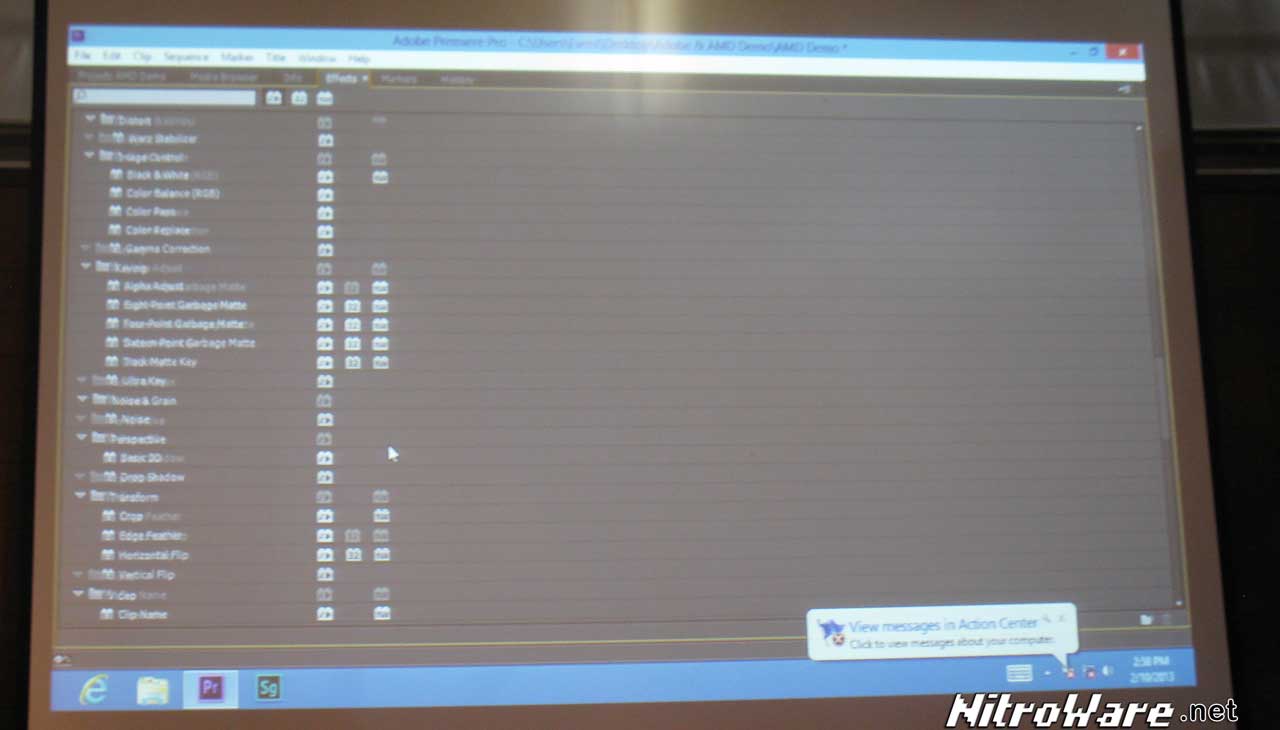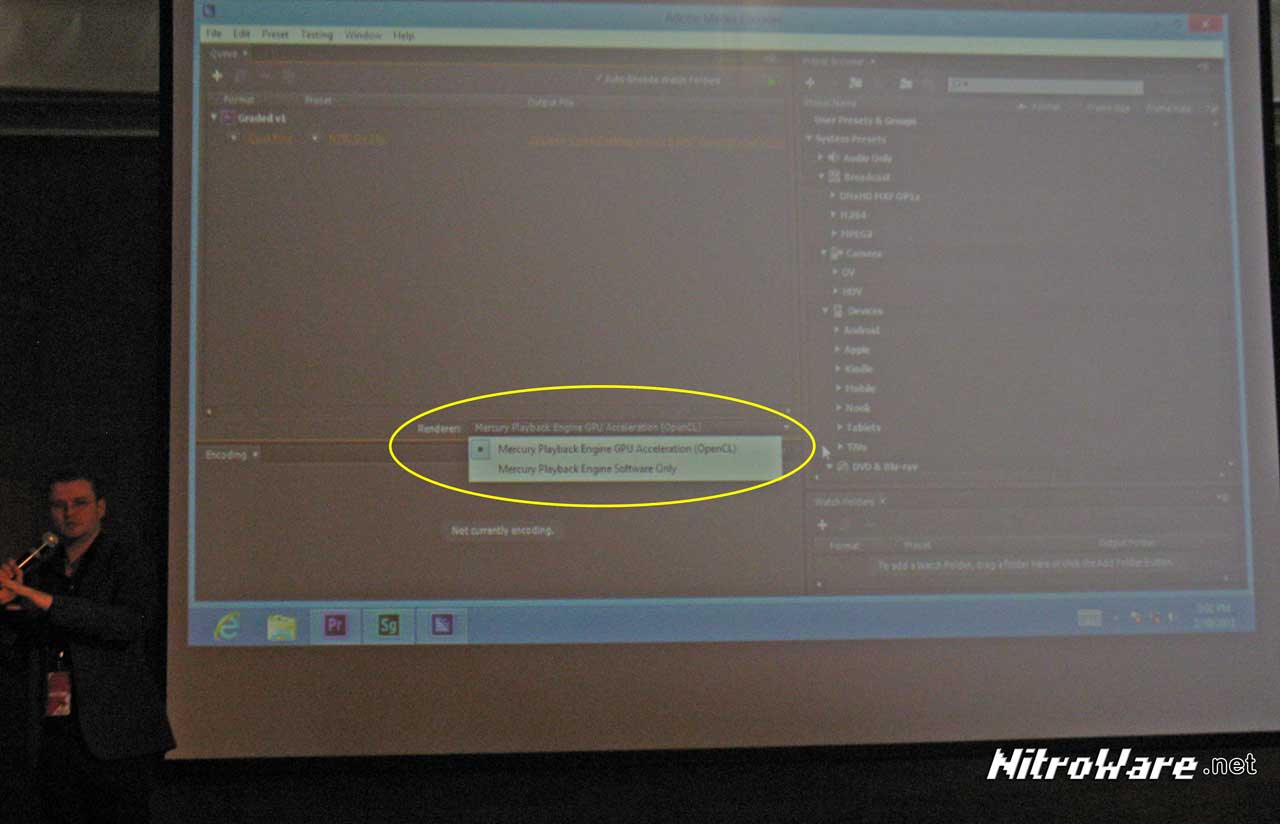Adobe Photoshop CC + AMD Radeon = Much Acceleration...
The latest patch to Creative Cloud, combined with an AMD Radeon GPU and the latest drivers finally brings the power of OpenCL to Photoshop
Adobe Photoshop users no longer have to miss out on the GPU Compute Acceleration benefits previously available only to Adobe's video editing applications thanks to heavy inclusion of OpenCL support across their software and especially, enhancements made to OpenCL performance in the recent 14.2 patch to Photoshop. Our testing shows a 16x speed up with OpenCL.
OpenCL was once relegated to scientific applications or canned synthetic benchmarks but now the industry now has a brand name real world application which can demonstrate the benefits of GPU computing.
In this video we set out to prove a marketing claim made by AMD that Adobe's Photoshop CC, specifically its smart sharpen filter can be sped up by up to 11x when used with an AMD Radeon GPU that supports OpenCL.

While we used more powerful hardware than AMD's marketing claim (AMD Used their 4th generation 'Kaveri' A10 APU), we were surprisingly able to prove this claim.
In our previous tests and reviews, with Photoshop specifically hardware acceleration provides marginal benefit and only really was intended to speed up image manipulation rather than accelerate image effect filters which were heavily CPU bound.
Smart Sharpen Benchmark:
The portions of our test that we 'borrowed' from AMD was simply the image resolution of 5616 x 3744 and to apply the 'Smart Sharpen' filter (as a good example of OpenCL.
However the large resolution corresponds to what Adobe told us regarding how to test OpenCL with Photoshop.
The image was filled with Gaussian noise of 90% color pixels to simulate image contents. Random colour noise is an ideal test as some photos may be biased towards specific colours (for example water, sky or grass).
With OpenCL: 0.7 seconds according to Photoshop's timer
Without OpenCL: 11.1 seconds according to Photoshop's timer
Apart from joining two clips, we have provided the source video unedited to provide a realistic demonstration, the lag in bringing up the preferences window the second time was due to scratch disk and capture disk being the same partition.
Test System
CPU: Intel Core i7-3770K
Mainboard: ASUS P8Z77-V Pro
Memory: 16GB Corsair Vengeance 2400MHz
GPU: HIS IceQ AMD Radeon 7850 4GB
Storage: Kingston HyperX 120GB SSD + Seagate Barracuda 3TB HDD
OS: Windows 7 Ultimate SP1 x64
App: Adobe Photoshop CC v14.2 x64
Graphics Driver: AMD Catalyst 14.1 Beta
Screen Resolution: 1920x1200 60Hz