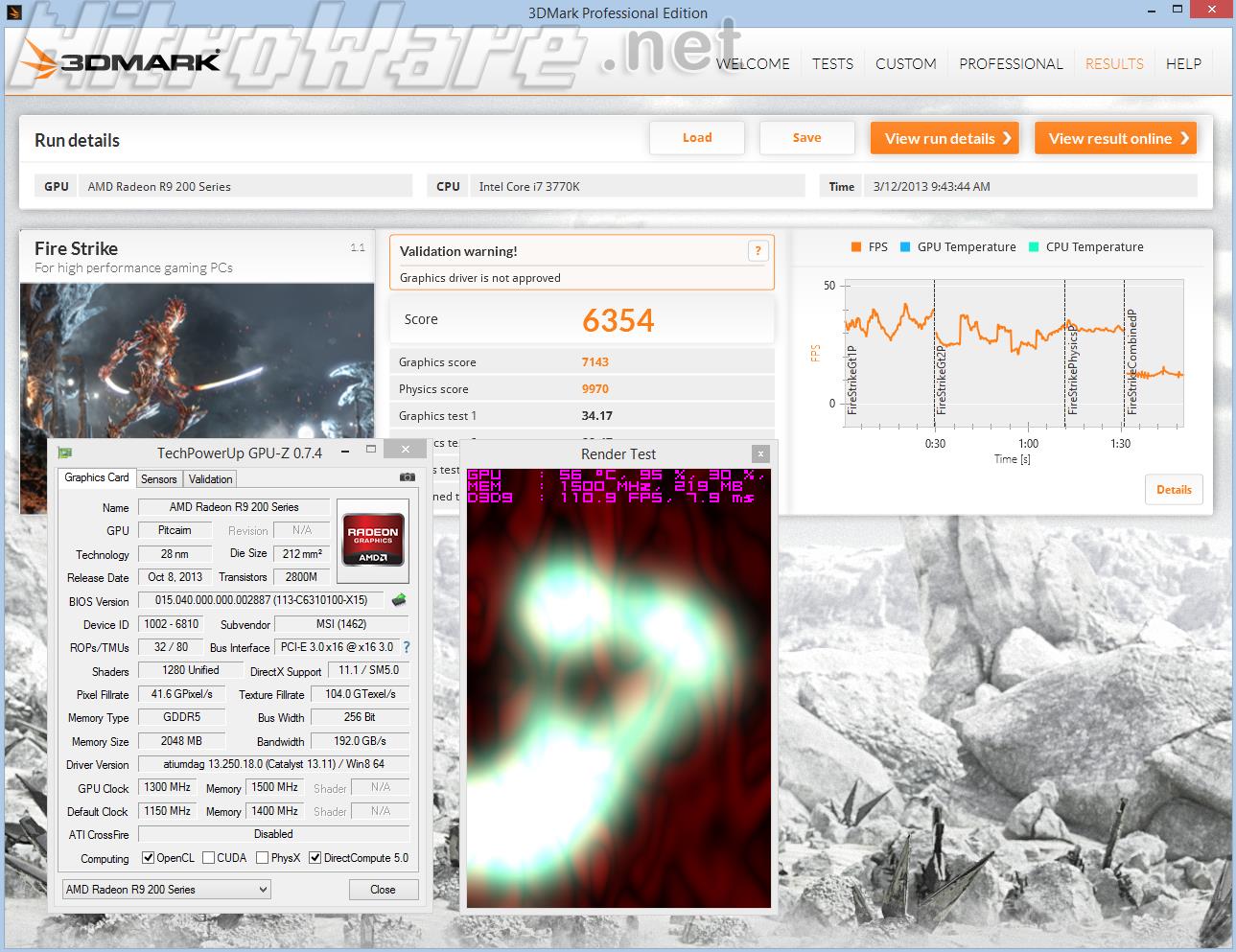Overclocking
For this review, our overclock testing comprised of two main methods. Real-world game play testing using Crysis 2 and light benchmark testing using Furmark, GPU-Z and 3DMark’s Firestrike test.
For cards that change their performance in real time, such as NVIDIA's Kepler and AMD's Hawaii chips, burn-in using a power virus such as Furmark can cause the card to fail-safe and drop out of boost as it thinks it is over-loaded. Whereas extended play with a game at a particular overclock will not exceed the limits of the GPU.
In actual gameplay, the GPU will not be limited and we can monitor the boost speed in game. Pass/fail is if gameplay is stable for an extended period. If we experience a lockup or freeze quickly within a few seconds or minds we mark that as a fail without re-testing that particular speed and moved on to higher settings.
Due to time and brevity, we could not replicate every combination of test, mode and clock speed
-
For the Default mode switch, we first testing the overclock using a synthetic stress test such as GPU-Z and then ran 3DMark Firestrike. Subsequently, In-game Crysis 2, progressing through the game and not repeating any, typical of a gamer. Session time varied between 20mins up to 2 hours especially if the test was stable. We monitored the vital statistics of the GPU using MSI Afterburner during these tests.
-
For LN2 mode switch, we first testing the overclock using a synthetic stress test such as GPU-Z and Furmark and then ran 3DMark Firestrike.
All adjustments performed using MSI Afterburner 3.0 beta 17, with overlays enabled so we could monitor the card. Beta 17 added voltage controls and support for the new HAWK 2013 models.
Although we Covered Crysis 3 performance earlier in the review, we used the older Crysis 2 in this particular test for several reasons. It uses an older, less optimised version of CryENGINE and its DirectX 11 support is not as robust. Crysis 3 has better multi-threading and optimisation.
It does not serve much purpose to have a overclocked card fail during gaming and we chose to use a play through of the single player campaign as a real world stability test.
Overclocking the AMD card is straight forward, despite having a 'turbo' speed of 1150 MHz, which AMD is careful to not disclose any non turbo speed and throughout our evaluation we perhaps only noticed the 270X drop out of Turbo and throttle perhaps once, to 1100 MHz including during heavy gameplay.
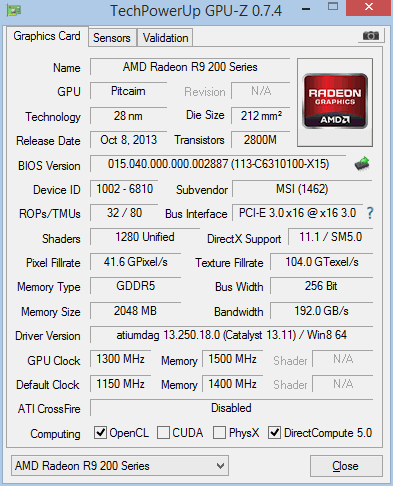
However, overclocking the NVIDIA GTX760 requires some consideration.
Out of the box the MSI HAWKs are heavily overclocked. 130-140 MHz factory overclock is impressive by itself, but the LN2 switch position will set the reference GTX760 clock speed of 980 MHz base, 1033 MHz boost and 6008 MHz memory.
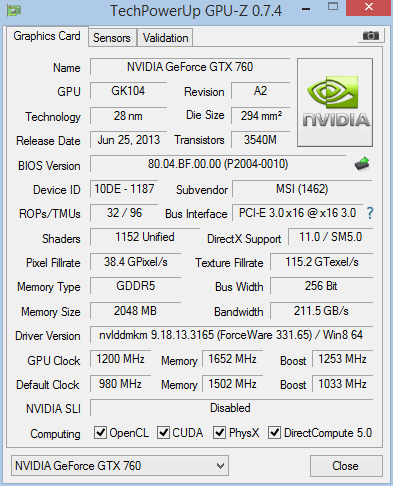
3DMark Firestrike
AMD RADEON R9 270X
| 270X 3DMark Firestrike | Out of Box | Test Config A | Test Config B (LN2 Mode) |
|---|---|---|---|
| Base Clock | 1150 MHz | 1225 MHz | 1300 MHz |
| Memory Clock | 1400 MHz | 1450 MHz | 1500 MHz |
| Power Limit | 0 % | +20 % | +20 % |
| Vcore Voltage Offset | 0 | +50 millivolts | +100 millivolts (1.3V) |
| Memory Voltage Offset | 0 | +30 millivolts | +50 millivolts |
| Aux Voltage Offset | 0 | +30 millivolts | +50 millivolts |
| Firestrike Score (Increase) | 5818 | 6065 (4.2%) | 6354 (9.2%) |
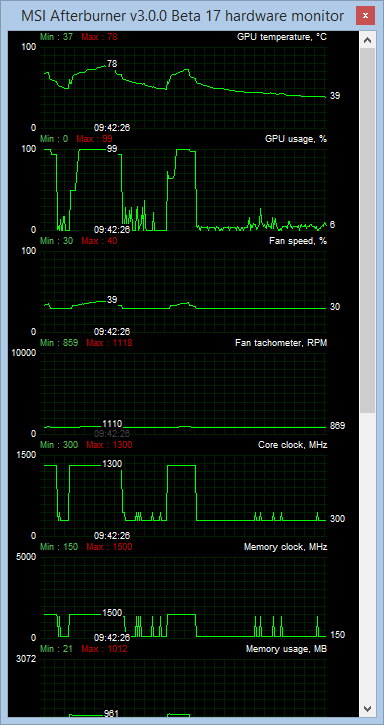
NVIDIA GeForce GTX 760
| GTX760 3DMark Firestrike | Out of Box | Test Config A | Test Config B (LN2 Mode) |
|---|---|---|---|
| Base Clock | 1111 MHz | 1176 MHz (+66) | 1200 MHz (+220) |
| Boost Clock | 1176 MHz | 1242 MHz (+66) | 1242 MHz (+66) |
| Overboost Clock | 1320 MHz | 1346 MHz | |
| Memory Clock | 1502 MHz | 1652 MHz (+300) | 1652 MHz (+300) |
| Power Limit | 100 % | 103 % | 185 % |
| Vcore Voltage Offset | 0 | + 12 millivolts | + 12 millivolts |
| Memory Voltage Offset | 0 | + 30 millivolts | + 30 millivolts |
| Aux Voltage Offset | 0 | + 20 millivolts | + 20 millivolts |
| Firestrike Score (Increase) | 5983 | 6337 (5.9%) | 6467 (8.1%) |
| Total Power Consumption(Increase) | 270 Watts | - | 295 Watts (9.3%) |
Crysis 2
AMD RADEON R9 270X
| R9 270X Crysis 2 | Test Config A | Test Config B | Test Config C | Test Config D |
|---|---|---|---|---|
| Base Clock | 1200 MHz (+50) | 1225 MHz (+75) | 1250 MHz (+100) | 1300 MHz (+150) |
| Memory Clock | 1450 MHz (+50) | 1450 MHz (+50) | 1450 MHz (+50) | 1450 MHz (+50) |
| Power Limit (%) | +20 % | +20 % | +20 % | +20 % |
| Vcore Voltage Offset | +31 millivolts | +50 millivolts | +50 millivolts | +50 millivolts |
| Memory Voltage Offset | +30 millivolts | +30 millivolts | +30 millivolts | +30 millivolts |
| Aux Voltage Offset | +30 millivolts | +30 millivolts | +30 millivolts | +30 millivolts |
| OC Pass/Fail | PASS | PASS | FAIL | FAIL |
NVIDIA GeForce GTX 760
| GTX760 Crysis 2 | Test Config A | Test Config B | Test Config C | Test Config D |
|---|---|---|---|---|
| Base Clock | 1176 MHz (+65) | 1181 MHz (+70) | 1177 MHz (+66) | 1176 MHz (+65) |
| Boost Clock (MHz) | 1241 MHz (+65) | 1246 MHz (+70) | 1242 MHz (+66) | 1241 MHz (+65) |
| Over-boost Clock | 1320 MHz | 1319 MHz | 1333 MHz | 1320 MHz |
| Memory Clock | 1652 MHz (+300) | 1652 MHz (+300) | 1652 MHz (+300) | 1652 MHz (+300) |
| Power Limit (%) | 103 | 111 | 111 | 111 |
| Vcore Voltage Offset | +12 millivolts | +12 millivolts | +12 millivolts | +12 millivolts |
| Memory Voltage Offset | +30 millivolts | +10 millivolts | +12 millivolts | +20 millivolts |
| Aux Voltage Offset | +20 millivolts | +10 millivolts | +12 millivolts | +20 millivolts |
| OC Pass/Fail | PASS | FAIL | FAIL | FAIL |
| Notes |
Boost reset twice to 900 and 1111 |
Quick Freeze | Game Crash | Freeze after ~20 mins |
Furmark
Game loads are dynamic, where-as power viruses such as Furmark or Kombuster help us determine worst case temperature and power draw as well as synthetically test stability.
So how did the N760 HAWK perform in Furmark with LN2 Mode switched on for a 1200 overclock and 185% power limit?
The result was astonishing.
| GPU | Core Clock | Boost Clock | GPU Temperature | Furmark Frame Rate | Furmark Score | Total Power |
|---|---|---|---|---|---|---|
| GTX760 | 1200 MHz | 1346 MHz | 92 c | 78 FPS | 4710 | 377 Watts |
By maxing out the card's voltage and power settings, Total system power draw was 1.4 times what was consumed by Furmark at stock settings. Something to consider when shopping for a Power Supply suited for such a card.
At 185% and 1200MHz, the GTX760's linked temp limit is raised to 95c but even with this limit, during Furmark 95 degrees c was never exceeded.
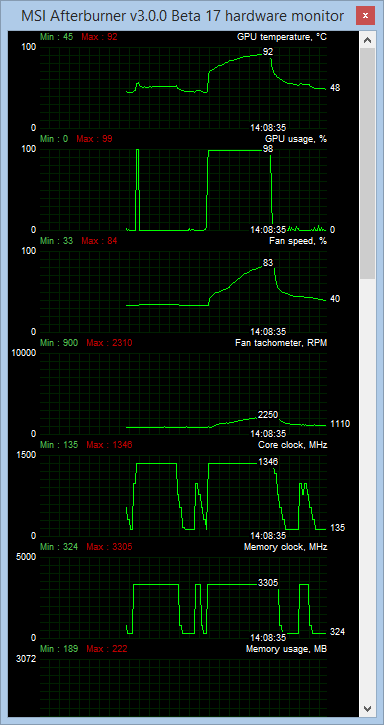
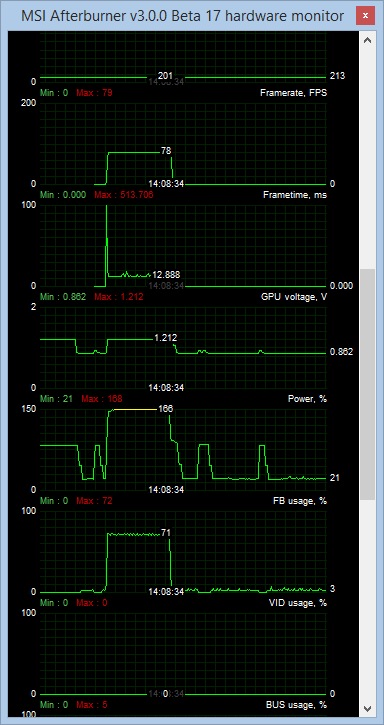
Coin Mining
As bitcoin specifically is not very video memory intensive, we should see near linear increases in hashing throughput if we overclock.
AMD
The following results are from a standard GUIMiner setup with OpenCL mining
| 270X Bitcoin Performance | GPU clock | GPU temperature | Fan speed | Hashing Speed |
|---|---|---|---|---|
| Out of the box | 1150 MHz | 80c | 44% | 400 to 420 mhash/s |
| Maximum Overclock at 1.3 volts | 1300 MHz | 90c | 72% to 79% | 450 to 460 mhash/s |
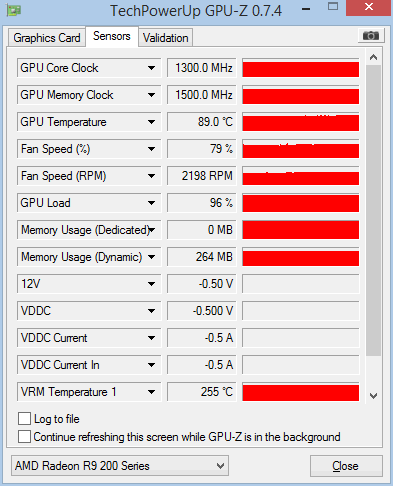
NVIDIA
Since this is the GK104 first generation Kepler, Bitcoin is not its strong suit, however 'CUDAminer' does prove benefit especially at the TDP and cost of this card.