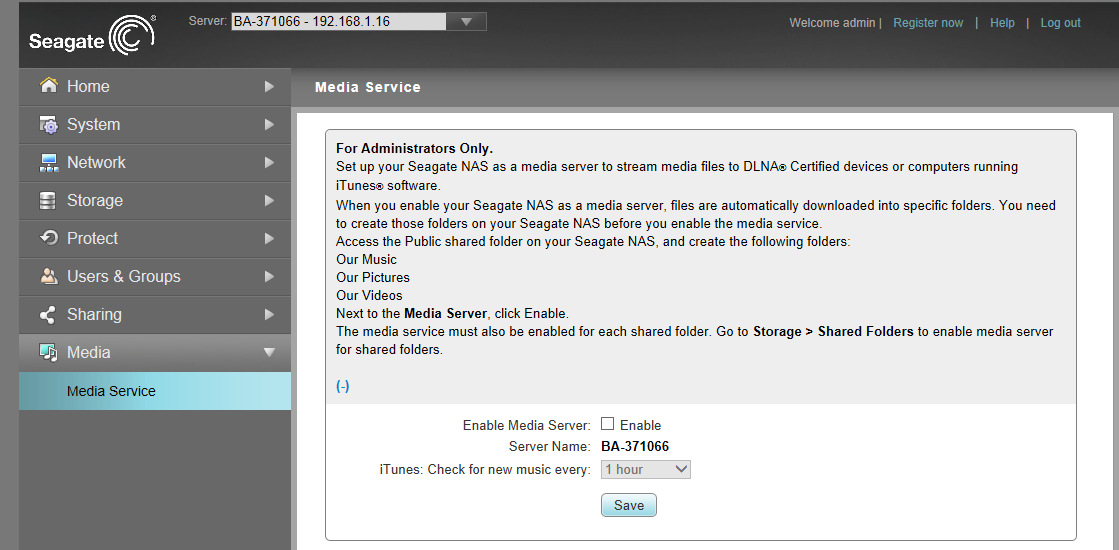Web Interface
The software contained Embedded devices has two parts, the operating system that runs 'unknown' to the user and the user accessible interface, which can either be a display and hard keys, a desktop or mobile application or a Interface accessed through a web browser - a web UI.
A good kernel, daemons, device drivers and the web UI are all essential to making a highly usable, fast and secure. product.
Home
Dashboard
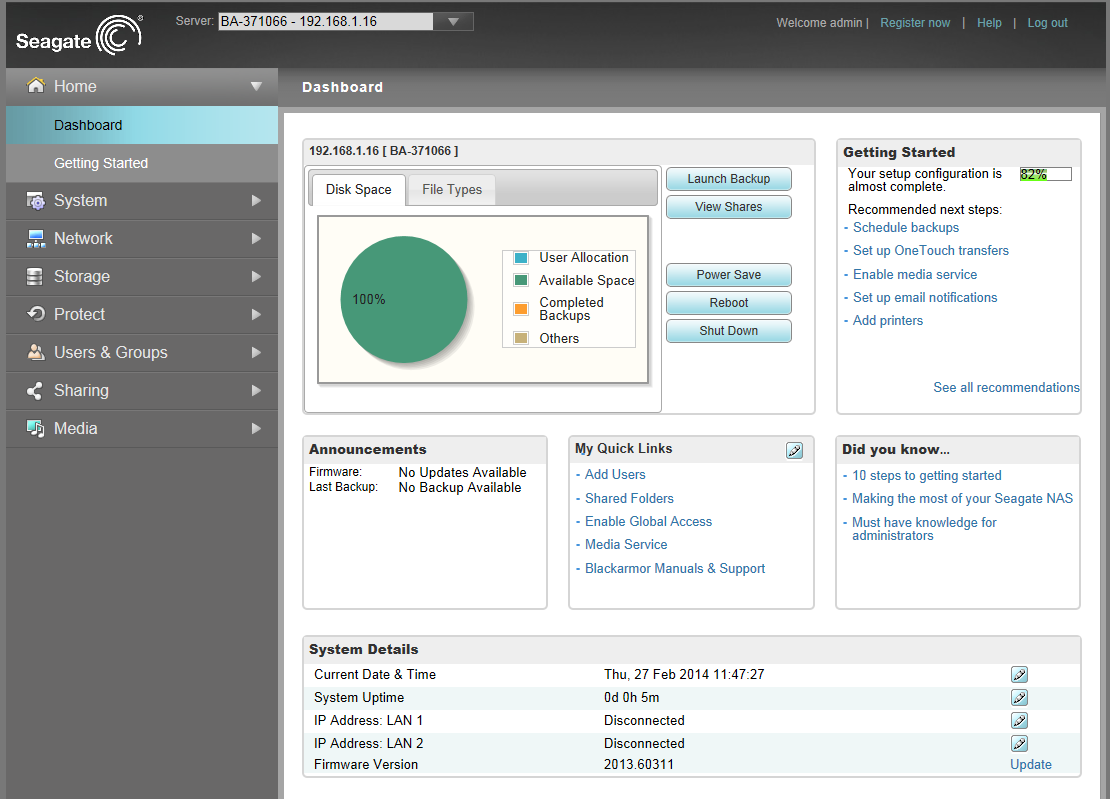
The dashboard presents critical information including a backup buton (to protect job manager), shortcuts to backup and reboot which are often not on the frontpage of other brands. i feels very dated and could do with a freshen up, some redundant info. Remnants to 'blackarmour' are still present.
Getting Started
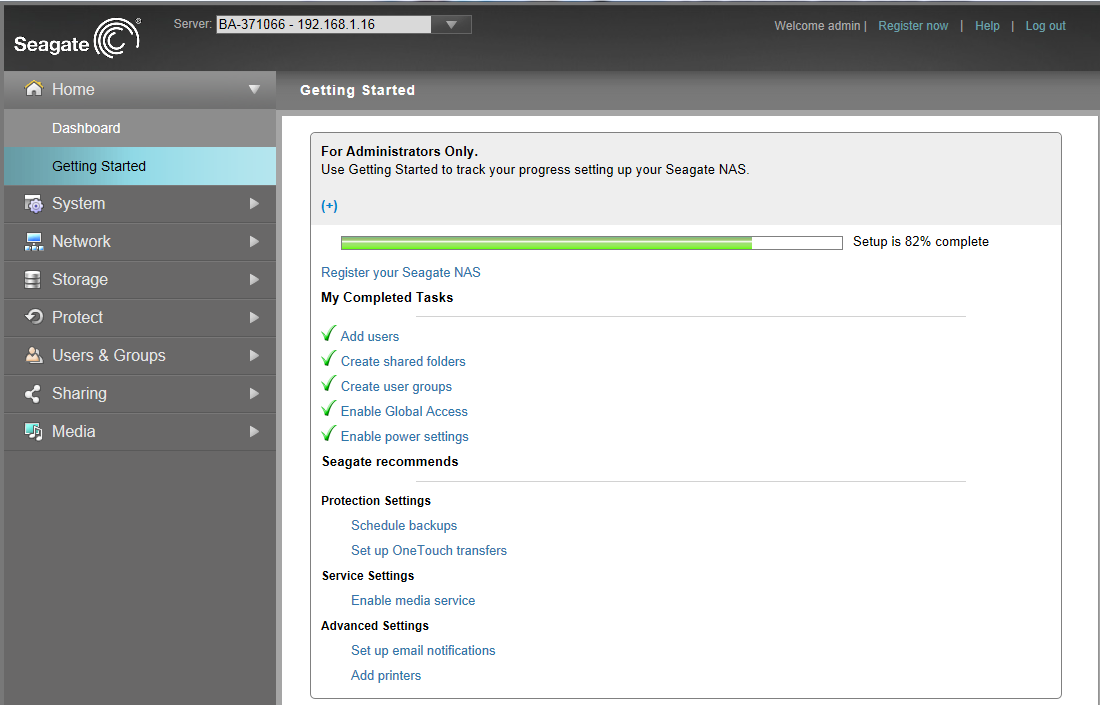
The getting started check-list is a great and essential feature to guide a apprehensive or uncomfortable user to properly setup all the features of their nas in a clear and concise way, especially shares and security.
System
System Status
Device Name (BA-0371066), Serial Number, Firmware Version, Date/Time, Uptime, Temperature (39.50c/103.10F)/LAN 1 IP Address (DISCONNECTED)/ LAN 2 IP ADDRESS (Disconnected) Volume Name Usage % Volume Name RAID Type
Shortcuts for each Item to configure, LAN IP is broken in the firmware status as it displays fine in the header of the webpage and the LCD display
General Setup
Definable device name, device description, Optional HTTPS and NTP time services is supported
Advanced Settings
Define a SSL Certificate and private key or auto-generate one. The Volume encryption key for the data can also be reset here
Drive Diagnostics
They have gone to town on the SMART testing and seem to have 'copied' the smart short test from their famous Seatools diagnostic Both RAW smart data and a basic summary with bad LBA blocks and drive life is presented.
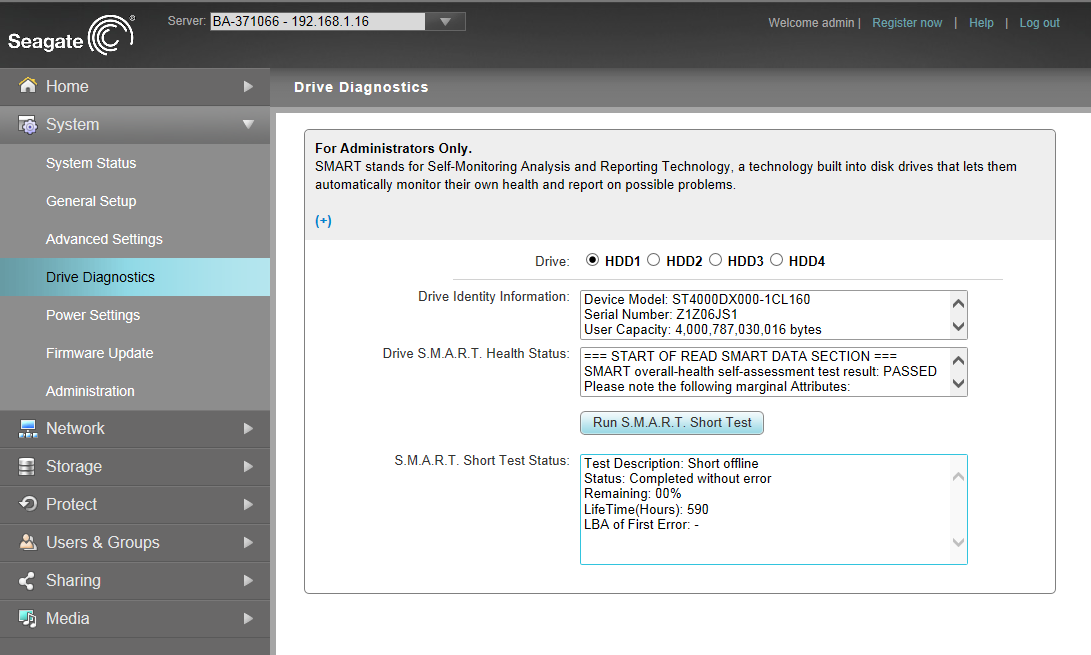
Power Settings
- Connect a UPS and define a shutdown timeout.
- Setup power management including suspend and uniquely, wake on lan. Wake on LAN is interesting
- On/off HDD standby. In our experience this didn’t seem to work as the drives were still idling after many hours of no use *Schedule on/off prolongs the life of your NAS and HDDs by allowing a definable power on and off time configurable per day, to turn the NAS off after hours.
Firmware Update
- Nicely, the Business NAS supports FULLY AUTOMATIC firmware updates !
- Definable by install time (midnight) ,never update or ask when available
- Manual update of the firmware image and as MD5 check file to verify the firmware binary is possible
- Some NAS don’t allow for easy manual updates
- 2013.60311 firmware, there was no never version
Administration
- Define old/new/confirm password
- Multiple email recipients for system notifications
- Enable/disable recycle bin for the nas , a useful unique feature which will have much utility in a business environment
- CPU temp 62.75c, Board temp 39.75c and Fan Speed 1077RPM
- Manual shutdown/reboot
Network
LAN / IP Address
- Define Networking on LAN port 1, Port 2 or Aggregation. Only "Round Robin LAN" and "Failover" are supported. SLA is not specifically defined here but Intel diagnostics show otherwise
- Static or DHCP Setup
- IP/netmask/gateway/auto or manual DNS/MTU
- No specific jumbo frames Is available, however to enable jumbo frames change the value in the MTU field
IP Filters
White/Blacklist filtering of IP address who can access the NAS
Web Services
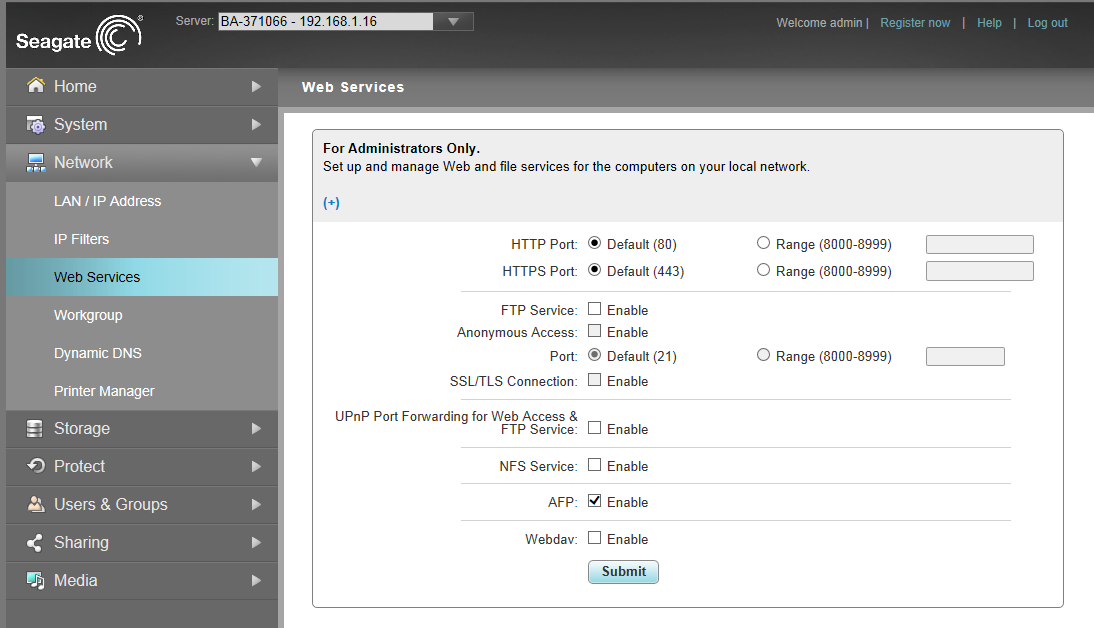
- FTP AND anonymous access is off by default and SSL is supported for FTP
- UPNP is disabled for the external web/FTP access by default
- AFP is needed for Apple systems
- Restriction of external port redirection to 8000-8999 may not suit some users but is sufficient
Workgroup
Select WORKGROUP or DOMAIN MEMBER for active directory
Dynamic DNS
Choose a preset dyndns service or a custom one with definable username and password
Printer Manager
- Share a USB printer to your Network
- Printer Model/State display
- Job Status | Job ID, User, Size, State
- Print spooler setting destination target
Storage
Disk Manager
Simply lists the ID, Volume, Size, Description(model number) and smart status of the installed HDDs. In our case, 4000GB each and 'ST4000DX0' which is a Barracuda XT and 'Good' SMART satus
Volumes / RAID
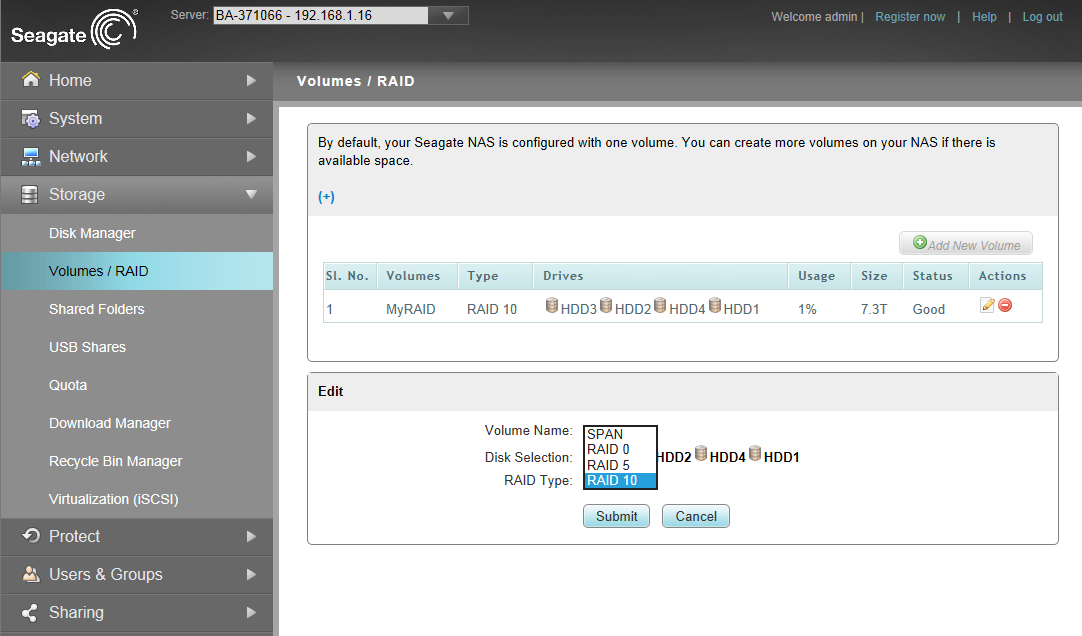
- Define one to many volumes of JBOD,RAID 0,1,5,10 and RAW. RAID 6 is not available as with higher spec NAS such as those from Thecus.
- Many HDDs can have many volumes
- RAID 5 out of the box
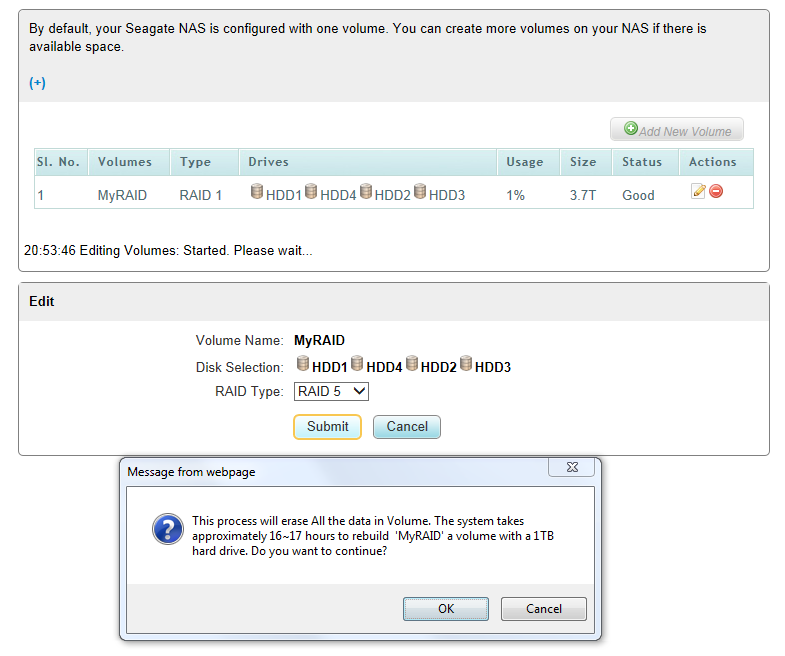
- RAID building does no have a progress bar/display
- Virtualization (iSCSI) requires a block-level (raw) volume.
- Encryption must be enabled before creating a volume. A USB drive inserted in the Seagate NAS's USB port if you want to enable volume encryption. The security key is saved to the drive during the encryption process.
Shared Folders
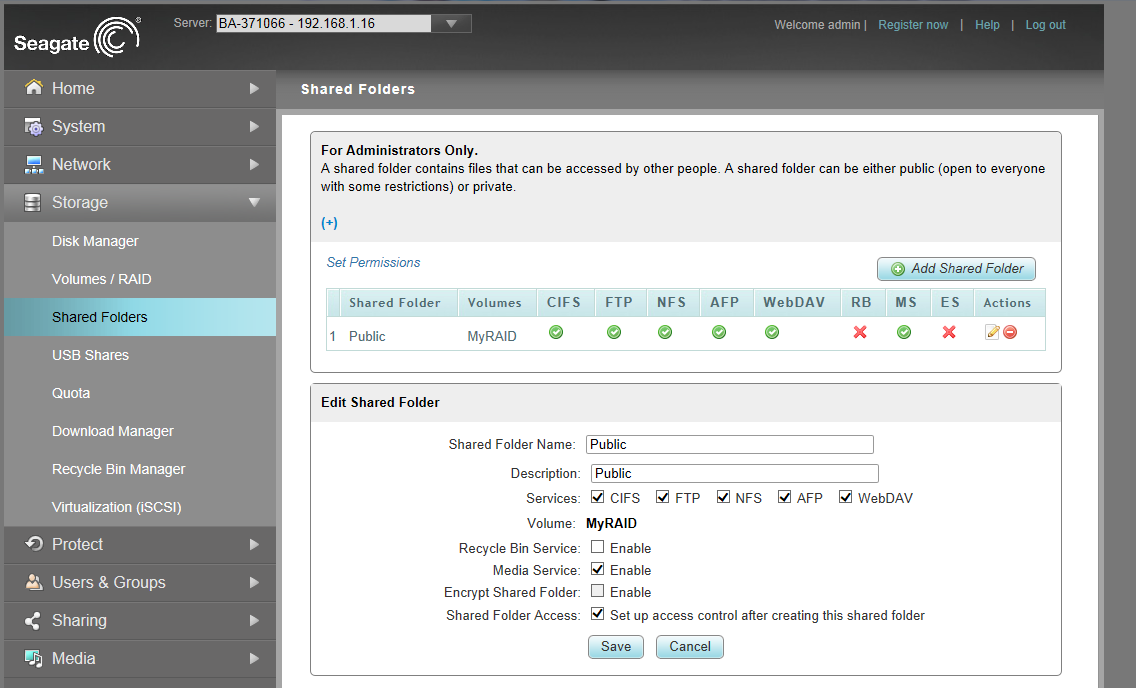
The shared folders option page allows multiple shares to be added to a volume. One volume can have many shares. One share can have many services enabled. The usual set of common services re enabled. Samba is called CIFS here which may confuse some users. Encrypt isn't available as the volume must first haver encryption enabled. Which is a shame as restricts flexibility
USB Shares
-
USB drives are shared automatically, no mounting is required, eject is recommended.
-
USM disk is erroneously reported here along with an ID number, Size, Description (the USB case or device's branded name, in our case Backup Plus and serial number of the drive, smart status, format and eject
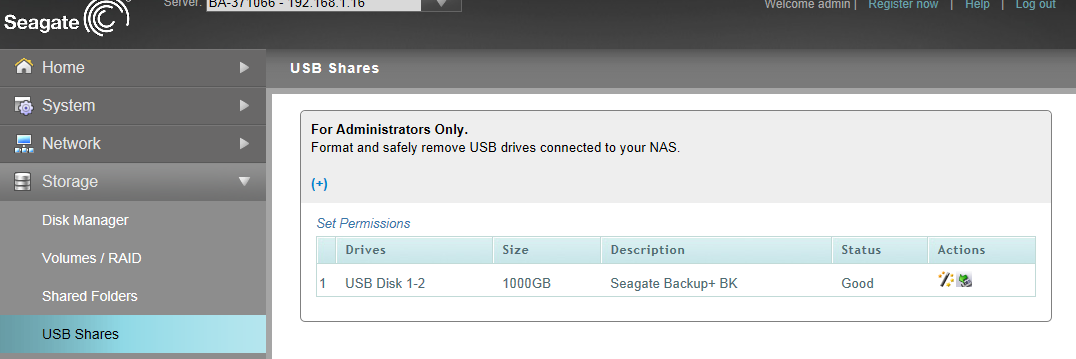
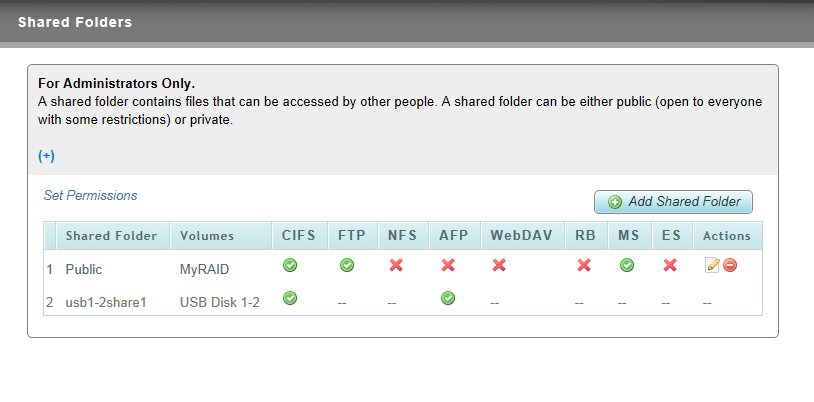
The USM disk is erroneously reported here along with an ID number, Size, Description (the external case's internal drive Model number, in our case ST1000LM024 and serial number of the drive, smart status, format and eject
Quota
Set storage limits on any account or shared folder with definable options including gracetime
Download Manager
A simple task based download manager, that does not support torrents. URL, Username/password, Filename, Automatic download or scheduled download, By default 3 simultaneous downloads and maximum speed 100KB/s enabled. Proxy is also available
Recycle Bin Manager
- Controls the size, filtering and searching of recycle bins setup for volume/shares. This does not enable/disable them, that was done earlier under System > Administration for global switch
- Further more each share must have Recycle Bin specifically enabled
- In the manager we can also set autodelete for the Recycle Bin (3 days)
Virtualization (iSCSI)
iSCSI on/off, Port Number (3260), iSNS enable/DISABLE, iSNS Server Address, iSCSI Target list
Protect
Protect Server Settings
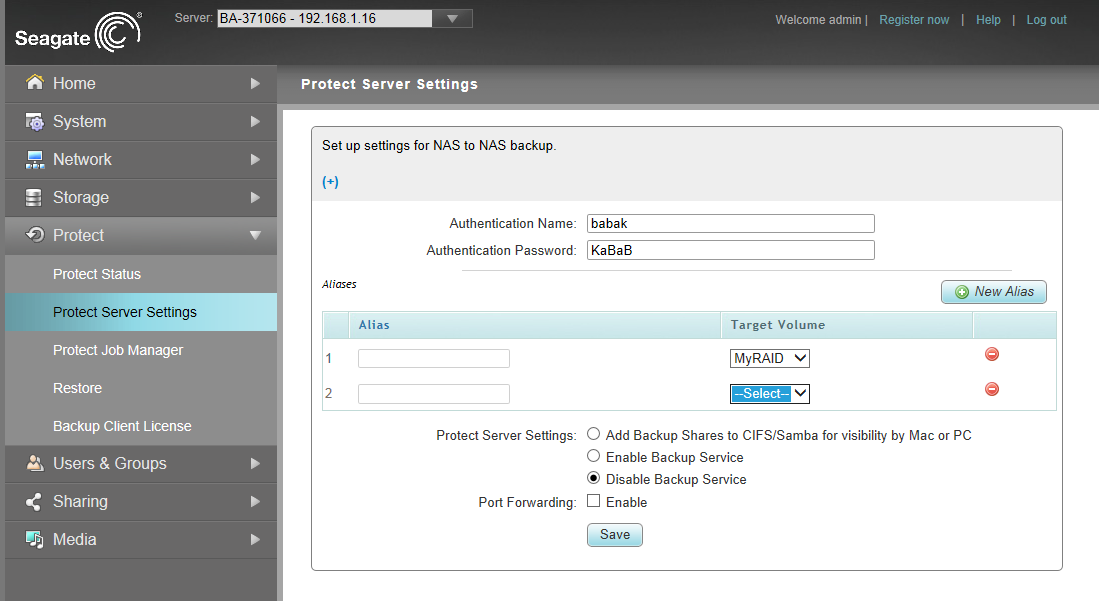
Protect Job Manager
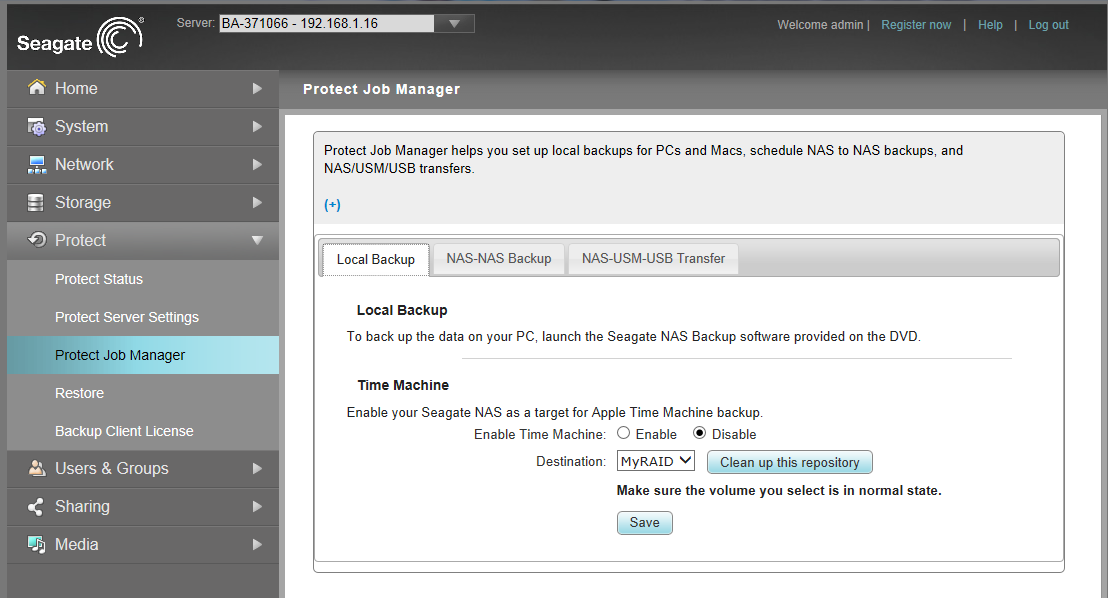
- For NAS to NAS backup,a permanent link is set between your Seagate NAS and another Seagate NAS on your network for continuous backup of the NAS, Source and Target.
- NAS to NAS protect jobs must be username/password protected.
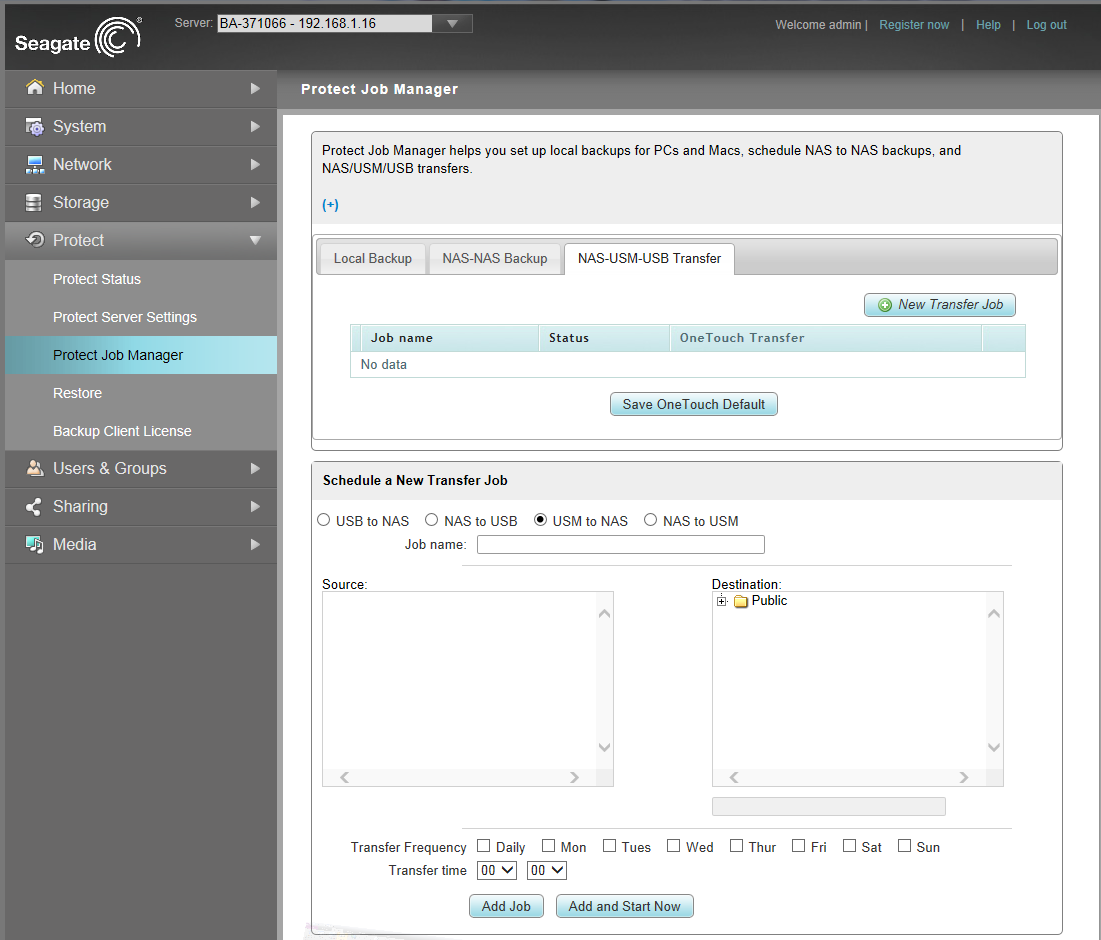
- Transfers between all three storage interfaces are not restricted.
Restore
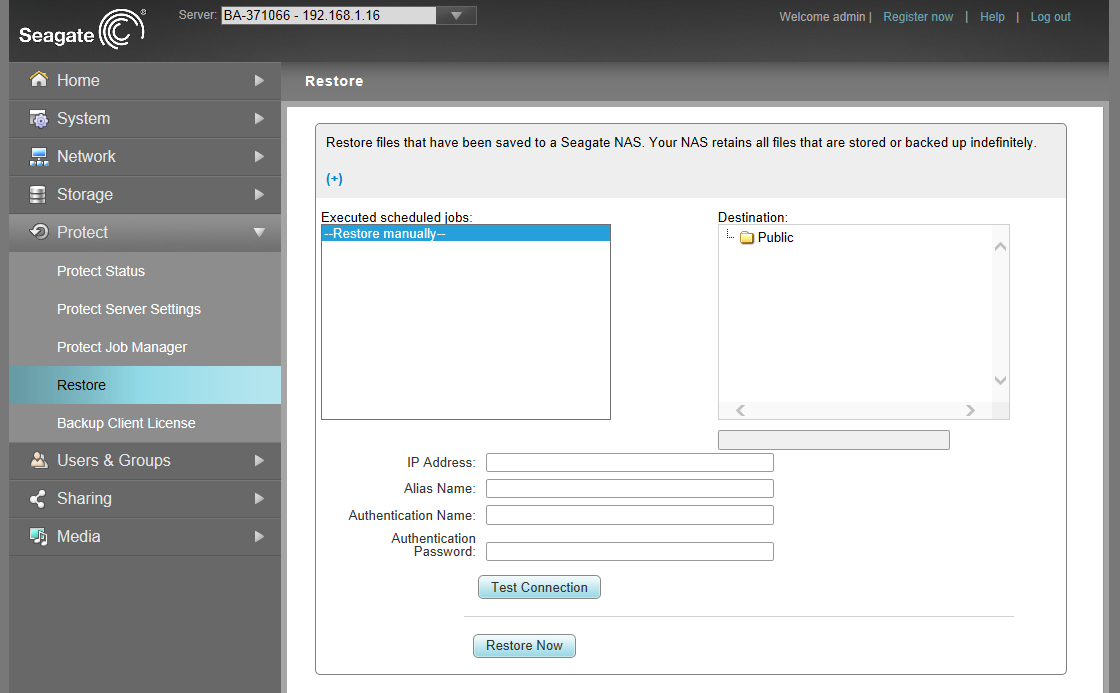
Backup Client License
Form to manage your Acronis license keys for the PC backup. 4bay has 10 licenses loaded into the device, 2 bay has 5. The status of each key and a facility to add more keys is available.
Users & Groups
Users/Groups
- For a user, define a username, fullname, password and add/remove the user to a group
- The user can be granted administrator rights. Certain pages in the Interface are clearly marked 'administrator only' This is to define roles backup users and standard users who have no rights to change settings.
Shared Folder Permissions
Define User and Group permissions for each shared folder
Sharing
Global Access
This is where the cloud magic happens for the Android, iOS or web remote access...
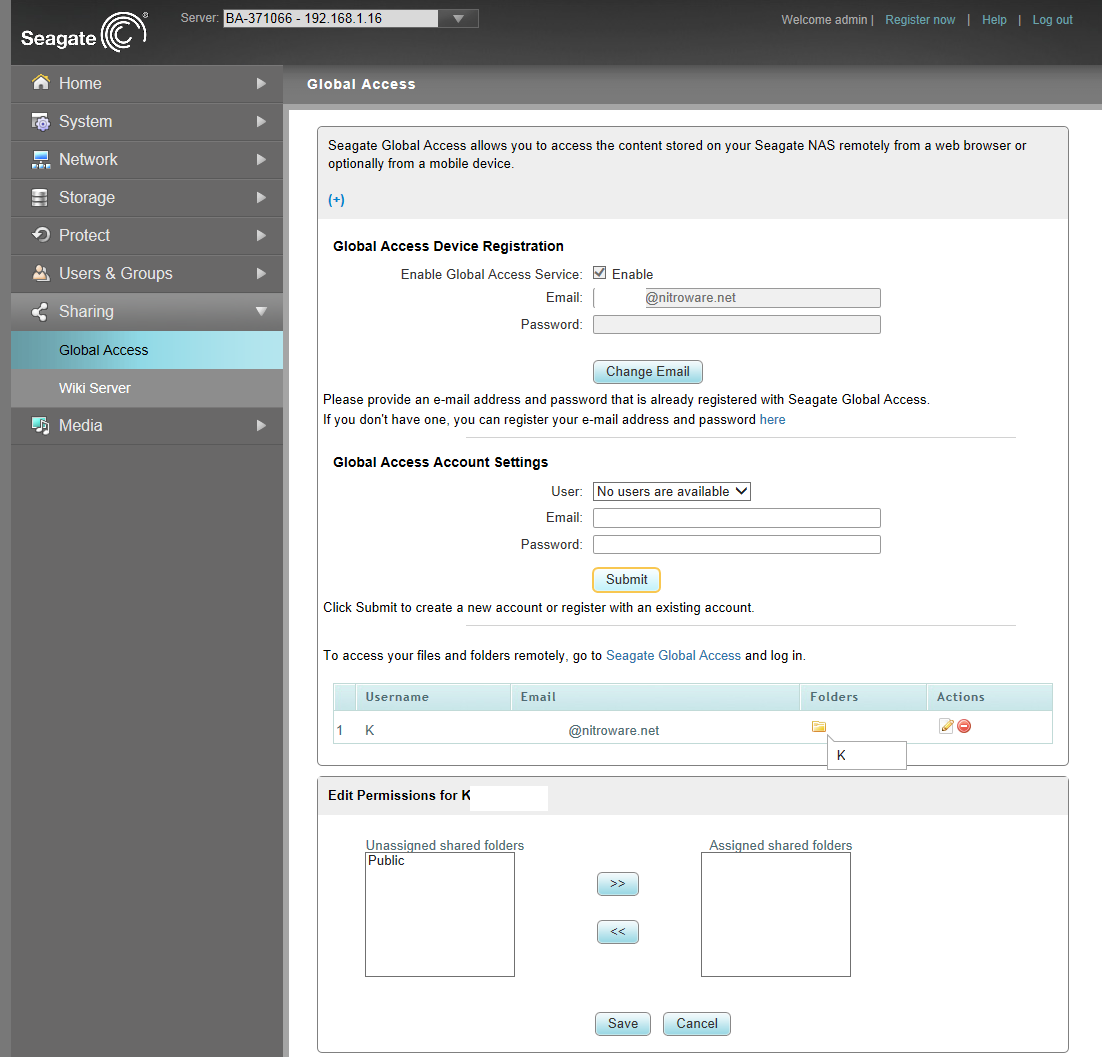
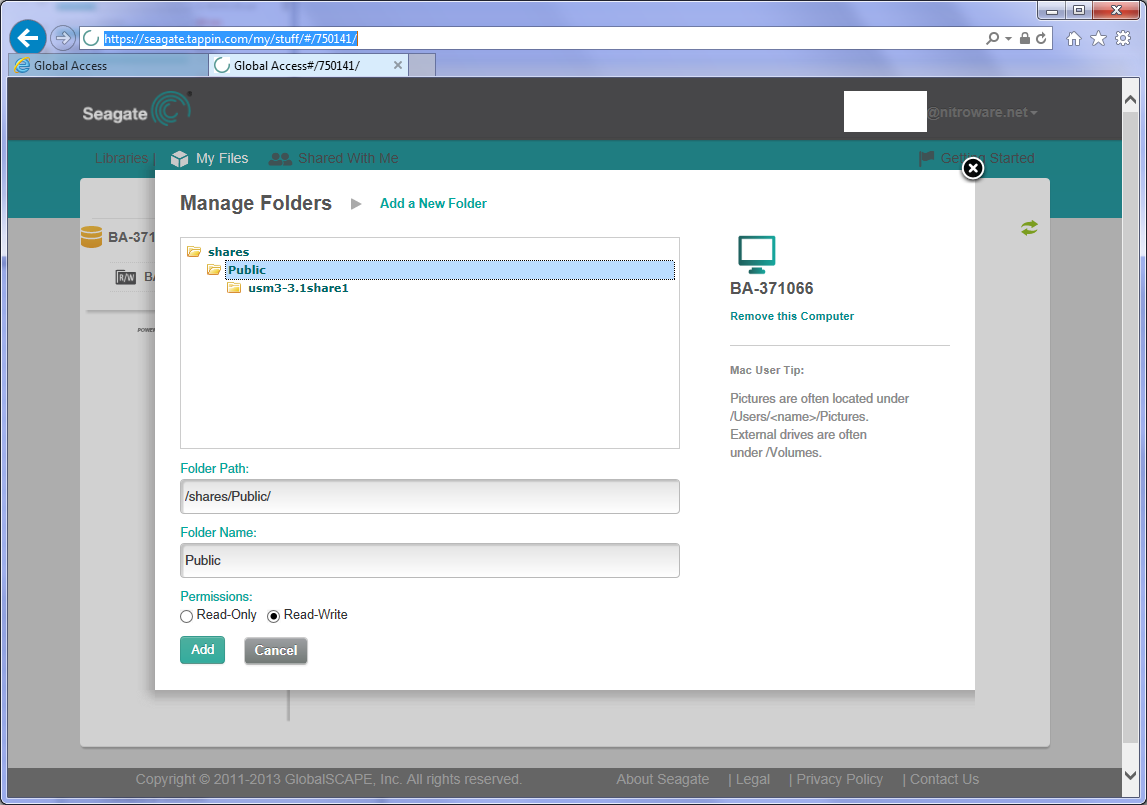
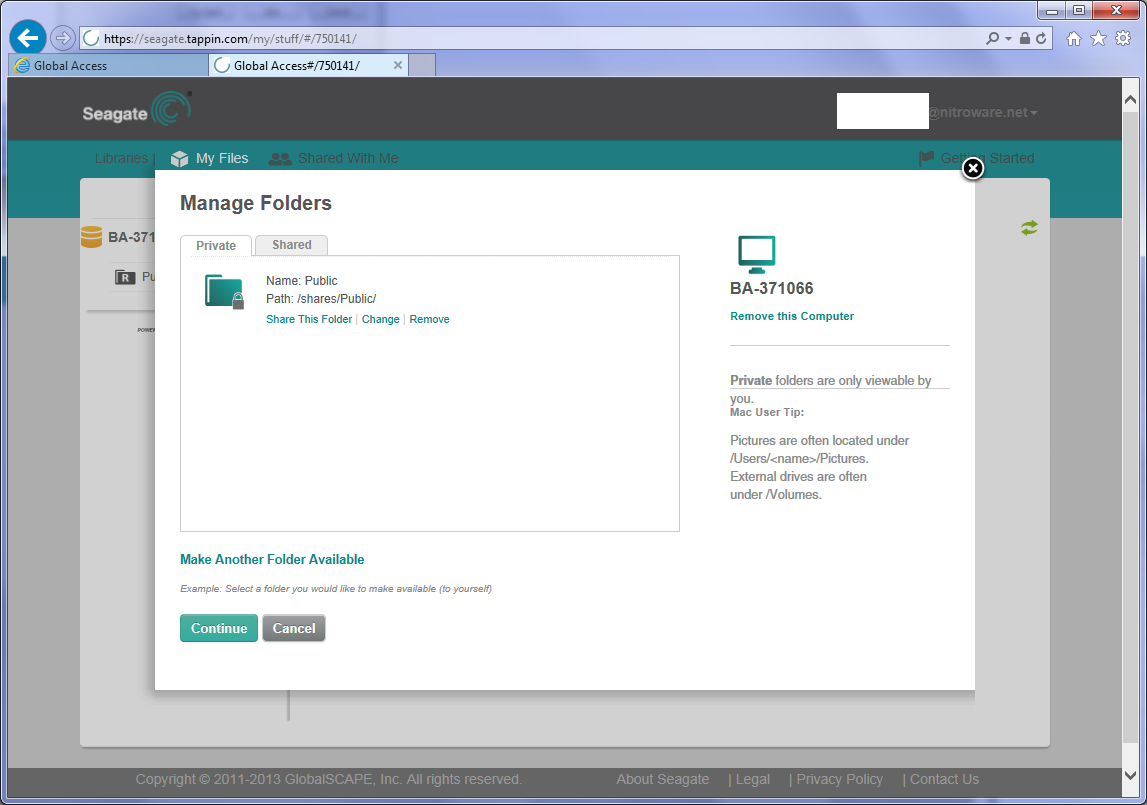
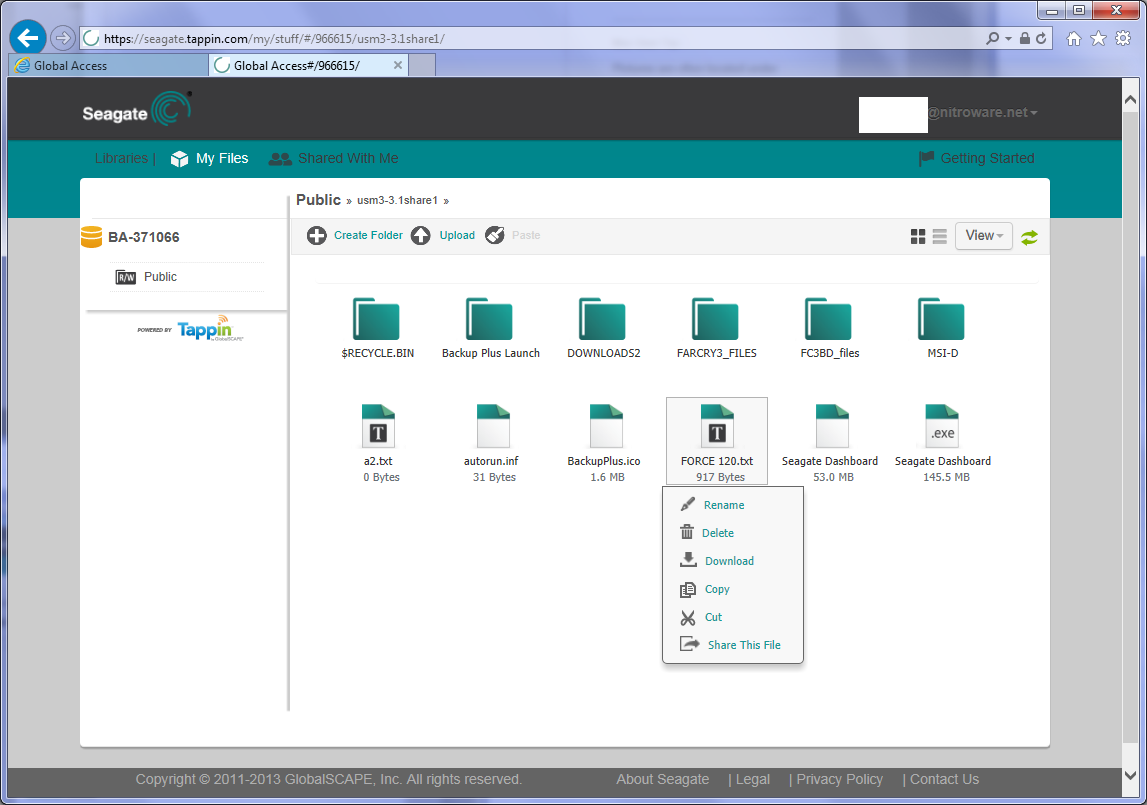
Wiki Server
Not all NAS have a wiki server. The intended use is for businesses who want to run an internal knowledge base , that is backed up, using free software (docuwiki) who may not be running Microsoft Sharepoint.
I would have liked to see some sample pages, a sample front page which contains the 'how to create and edit wiki pages'
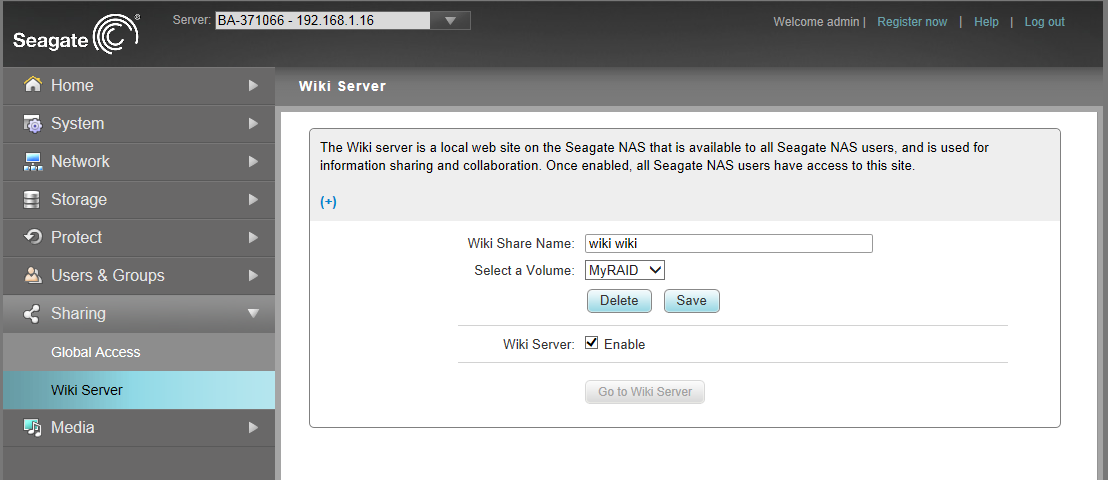
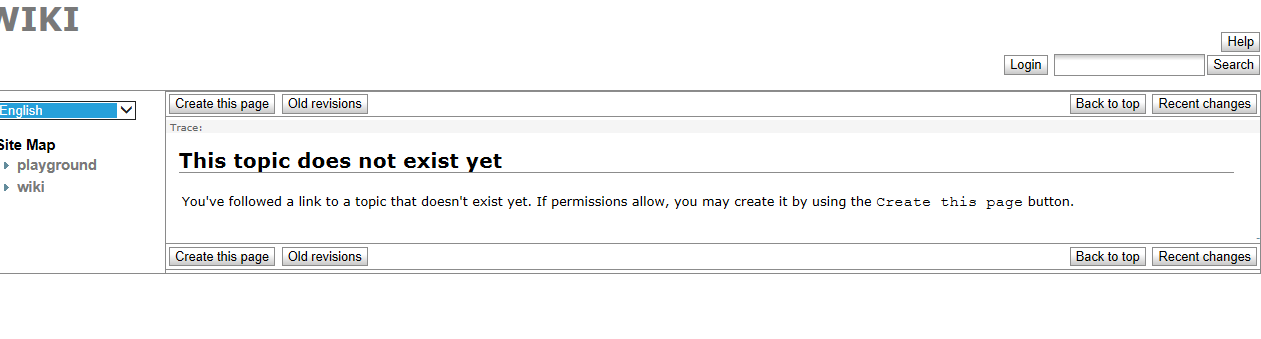
Media
Media Service
We tested functionality with a Huawei G526 smartphone's built in DLNA client.